CHANGE LOCATION
Select your country or region
INTERNATIONAL
EUROPE
Quick Links
Featured
Select your country or region
Remote and hybrid works are a permanent fixture in the business landscape, and top of mind for many organizations is how to make collaboration and communication more effective. The myriad tools and technologies now available to help organizations succeed are fuelling and shaping the new business reality.
Team collaboration technologies enable employees to collaborate, communicate, and connect in innovative ways. A key tool you’ll want to have in your teamwork arsenal is a top-end digital whiteboard. The capabilities of whiteboard technology play an important role in brainstorming, improving safety, offering cost benefits, as well as improved innovation.
Going well beyond the initial use case, a digitized whiteboard allows you to easily record, share, and co-create ideas and solutions during meetings. And while your whiteboard should be user-friendly, it should also be advanced enough to support smart annotation and intuitive, natural engagement.
Fine-tuned pressure sensitivity for a natural writing experience, swift synchronization so no one feels out of the loop, and multi-person collaboration, are key features and capabilities you’ll want to include. The MAXHUB V6 Series whiteboard offers all this and more – let's explore some of its standout features.
Activate Your Creativity
Built-in across the V6 Classic, ViewPro, and Transcend range is the MAXHUB Whiteboard. Increasingly, digital technologies are bringing about organizational change, and the many features, tools, and capabilities of the MAXHUB Whiteboard – all available at the click of a button or from the V6 flat panel's homepage – can help organizations work better across time and distance.
In a world where personalization at scale is driving customer loyalty, an interface easily customizable to suit your needs strikes the right cord. In addition, the background – made to measure with 85° shades of grey – will enhance your writing experience. The whiteboard's minimalist icon design also ensures a decluttered interface for enhanced visual clarity during presentations.
One of the V6 whiteboard’s most advanced features is the technology supporting writing legibility, speed, accuracy, and document generation. Let’s look at these next.
Write Technology
Diverse organizations need digital tools that offer flexibility in their design to enhance accessibility. This is why we've provided various options for your team to easily manipulate and manoeuvre their way across the whiteboard's many features. Use your hands, the stylus, or the toolbar functions to make notes, drag or zoom the canvas, and erase annotations. It's that easy.
Say goodbye to clunky, illegible writing that's frustrating to interpret and a drain on decision-making time. The whiteboard's infrared (IR) touch technology enables high-accuracy writing and fine annotations at ± 1mm, ensuring comprehensive, logical notes at the end of your meetings.
**Your digital tools should never hold back your team from realizing its objectives. Our whiteboard's ultra-low latency offers a paper-like writing experience that feels natural and makes collaboration more enjoyable and efficient. Your pen strokes will become bolder as you increase speed and pressure, offering pixel-perfect precision when you need it most.
The MAXHUB V6 Transcend Series, in particular, uses high-precision projected capacitive (PCAP) touch technology for a natural, intuitive writing experience that allows you to capture creative ideas, hand-draw industrial designs, create art, and more.
Our whiteboard also supports optical character recognition (OCR), intelligently generating forms, mind maps, and other document types during meetings by easily converting handwritten text to print. You'll save your business time and money with editable, searchable, high-accuracy, and data-secure documents that will heighten your productivity.
Import and Annotate Your Way
Busy and easily distracted by their endless to-do lists, presenters will need to captivate their audience with stimulating content that will pique their senses. The MAXHUB Whiteboard allows for just that.
To motivate participation, screen-share and import multiple documents or multimedia to the same page, including video, audio, PPT files, PDFs, images, and more. Scan the QR code, upload the files directly from your mobile phone, or drag and drop them.
What's more, to make sure you capture and save every brilliant idea, you can annotate directly on any document you import and the notes you make follow the pages you write on even as you continue through each slide.
Manage all your content on the same page; for example, play a video or audio clip while scrolling through your slide show. Displaying your content side by side helps viewers absorb the information, take notes easily, and ultimately makes for a more engaging presentation.
Seamless Multi-User Collaboration
Breaking down the barriers of distance and time zones, the whiteboard enables multi-user online collaboration and real-time voice interaction. Connect up to 4 devices simultaneously to hear participants and see their ideas live as soon as they're presented.
This co-creation feature improves team communication and productivity, allowing you to host brainstorming sessions easily, review projects, discuss challenges, and carry out strategic planning. Our whiteboard’s also designed to recognize dual colours when switching between hand and pen or pen nibs, making it ideal for comparative presentations.
Recap Meetings Effortlessly
Cluttered handwritten meeting notes that are hard to decipher are a thing of the past. Meeting recaps are clear, accessible, and easily shared with all attendees and those not in attendance. With the MAXHUB Whiteboard's wireless distribution capabilities, your fresh, creative ideas are captured in real-time, making sharing simple across all channels.
Scan and save your notes using your local area network (LAN), save them to the cloud using Microsoft’s OneDrive or Google Drive, or share them via email – the choice is yours.
Features Spurring Engagement and Efficiency
Multidimensional meetings are key to active participation and engagement. Add variety to your meetings with V6 whiteboard features such as the quick vote function that allows you to tabulate results with a simple click. Use the timer to set limited in-group brainstorming sessions to drive creative thinking. And use stickers to transform listeners into contributing participants while making your meetings fun and engaging.
A smart, intuitive whiteboard is one of the best virtual tools to keep the creativity and innovation at your organization flowing. Get creative, get productive, and get started now with the MAXHUB V6 Series whiteboard. Find out more at www.maxhub.com. Contact us today.
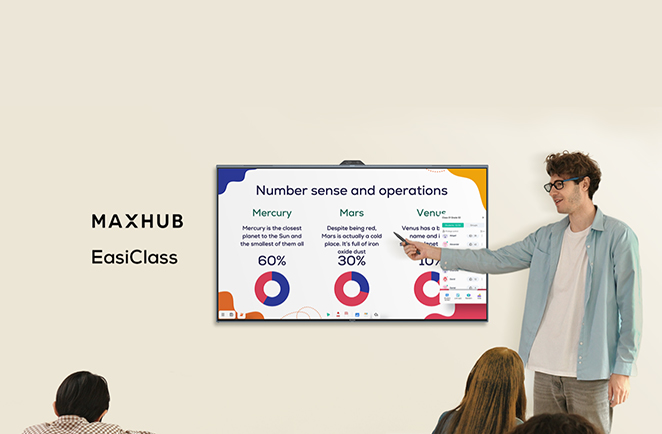


This site uses cookies to personalise your experience and analyse site traffic. By clicking ACCEPT or continuing to browse the site, you are agreeing to our use of cookies. See our Cookies and Privacy Policy here
{$ text $}